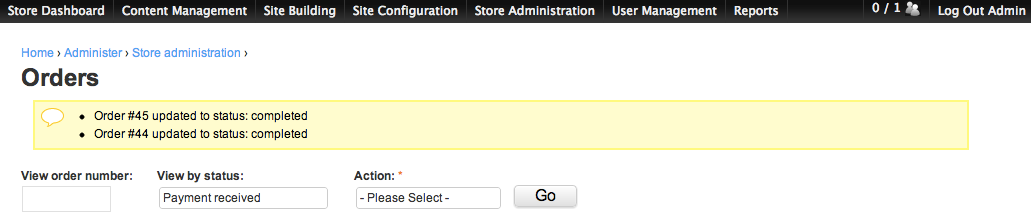- Login as siteadmin
- Go to Store Dashboard > Order Management > View Order
- To help to locate an order you may use the filter to display order by required parameter.
To Update Order Status Individually
- You can click on the Order Number to view the seleted order details.
- Scroll down to Order Status
- Select a required status from the dropdown

- Click [Update]
To Update Order Status In Batch
- From Order Management, select the required orders

- Click [Update Order Status] from the Action, click [GO]
- Select the required new order status and click [Update]
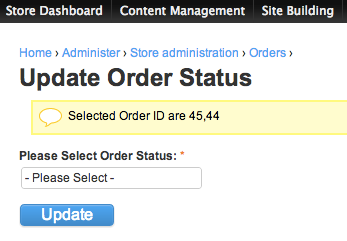
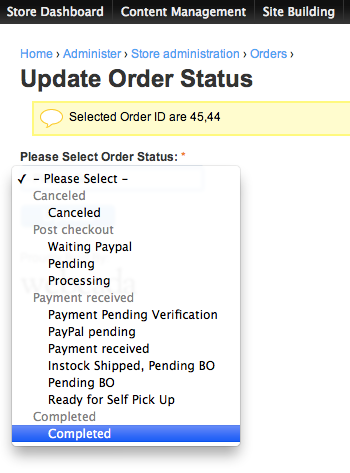
- You orders are now updated.