You have 2 options to edit the product details, after you have create the product:
Option 1: Individual Product
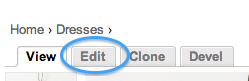
- Login as siteadmin
- Go to product page
- Click on product and land on details page to [Edit]
Option 2: Content Manager
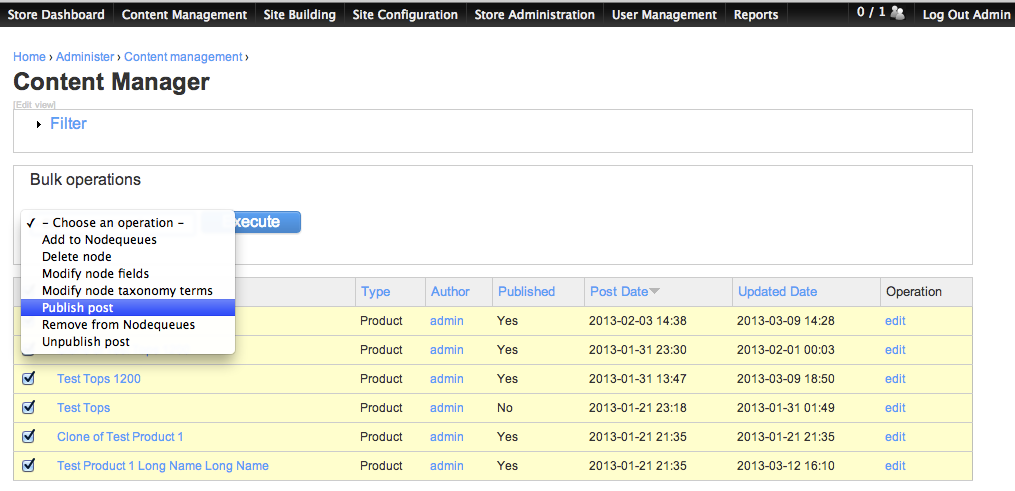
- Login as siteadmin
- Go to Content Manager from Dashboard
- You use the filter to locate a page.
- Find the page and click [Edit]
