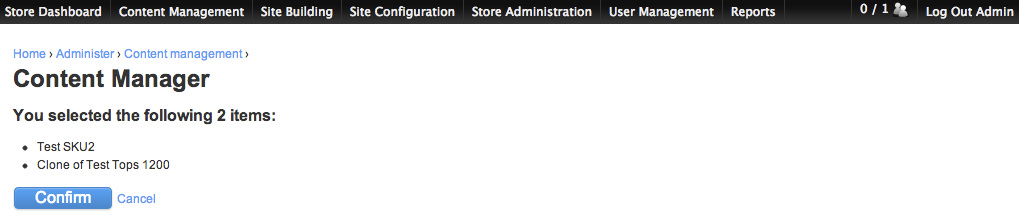- You can find all the content you created at Content Manager.
- Login as siteadmin
- Go to Store Dashboard > Content Manager
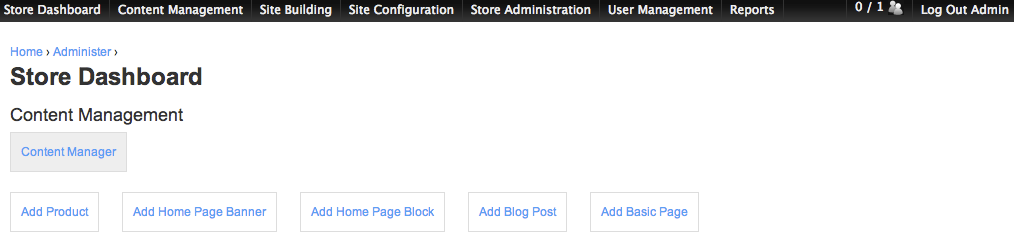
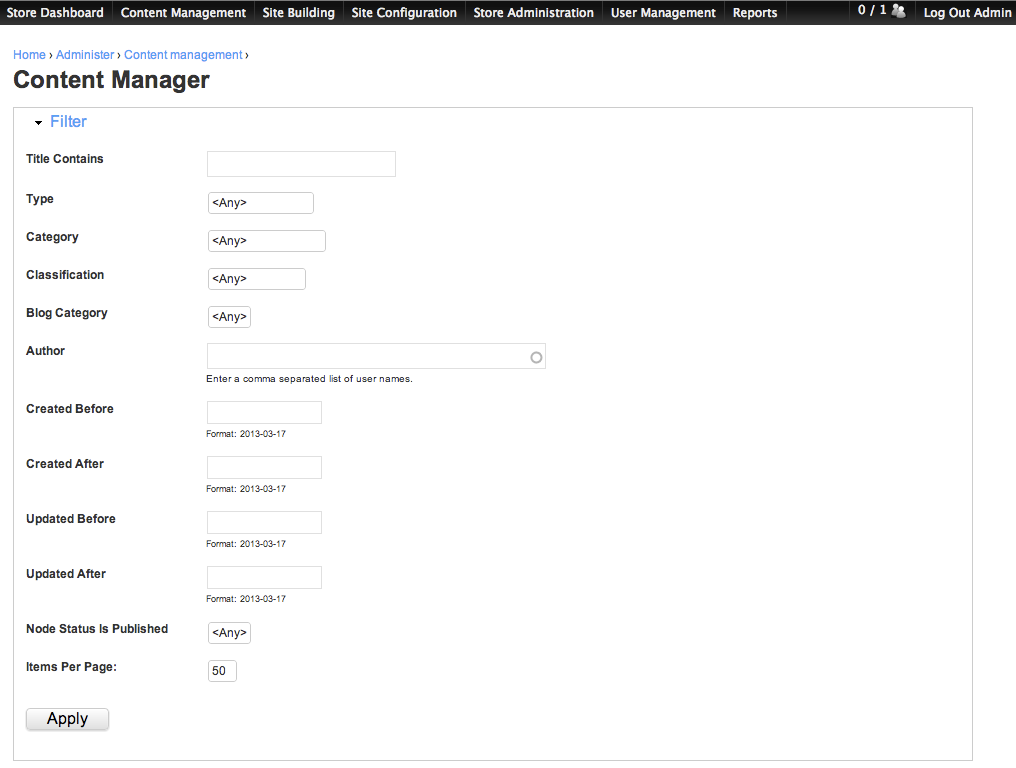
- To help to locate the content, you may use the filter to display content by different parameter.
- Click “Apply” and you shall see the required content listed.
- You can sorting items by Title, Type, Author, Published, Post Date, Updated Date by click on the menu.
- You can click [Edit] to edit the seleted content.
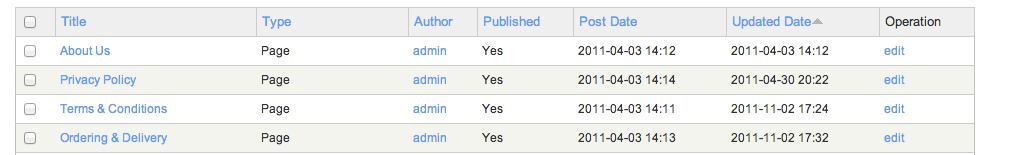
To Tag / Un-Tag Products From Classification In Batch

- Please select the products you wish to publish in batch.
- From the Bulk Operations, select Modify Node Taxonomy Terms
- Click [Execute]
- Please indicate action required:
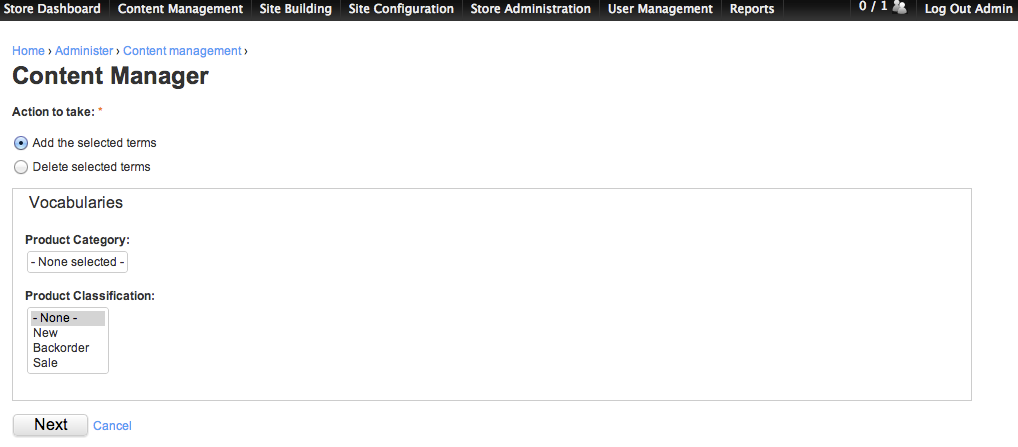
- To Tag a new clasification, you select the [Add the selected Terms].
- To unTag a new clasification, you select the [Delete selected Terms].
- Select the term from Product Category / Product Classification.
- Click [Next]
- Confirm your product selection and click [Confirm]