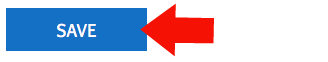Proceed to your store’s dashboard
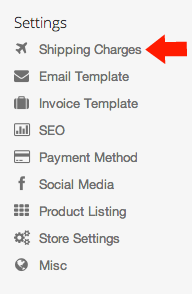
Under the Settings menu, click ‘Shipping Charges’

Click ‘Edit’ on the weight based shipping you wish to adjust.

Click ‘Edit Rates’

Tick ALL boxes under the Remove column
![]()
To permanently make the changes click the button ‘Remove’ found right at the bottom of the table.

Scroll to ‘Add New Rate’ and fill in the boxes with the new Singpost Rates