- Login as siteadmin
- From Store Dashboard > User Management > Add Users
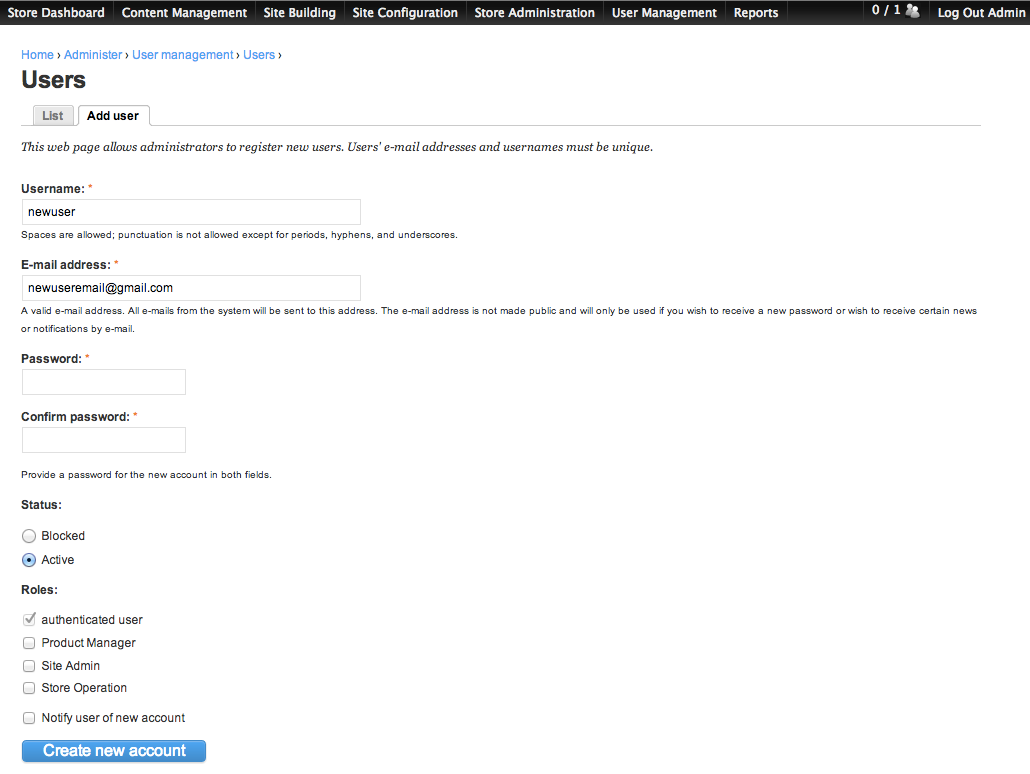
- Enter the Username, Email address, Password, Confirm Password
- Check the role to assign to the new user.
- Check [Notify user of new account] if you wish to the system to email the user.
- Click [Create New User]
